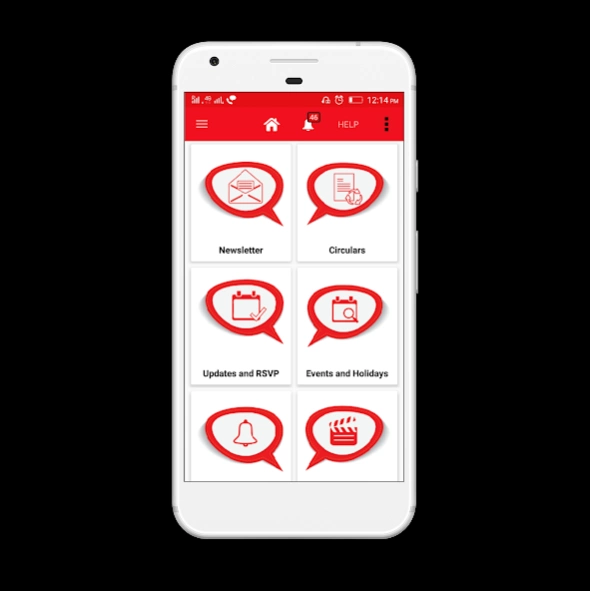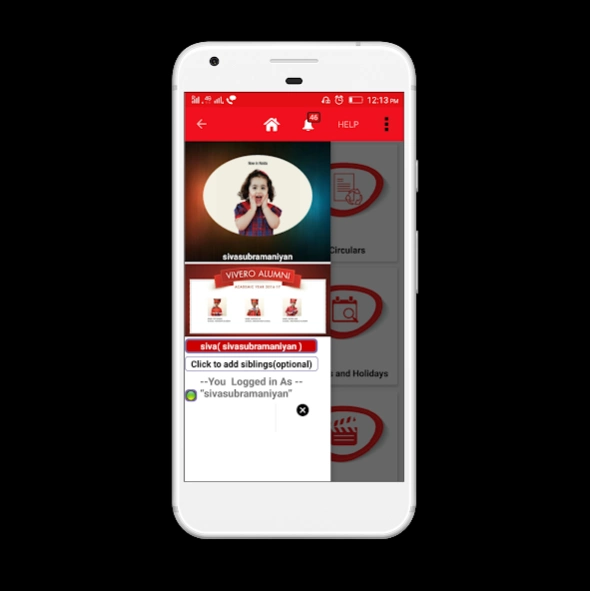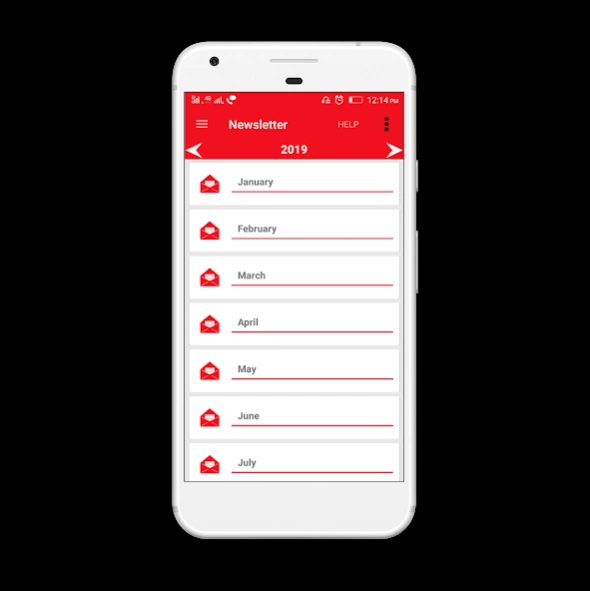Vivero International 3.3
Free Version
Publisher Description
Vivero International - Vivero International Pre School Mobile App,
‘VIVERO’ is Spanish for a place where life is nurtured.
We take pride in saying we are not just a pre-school but a place where children are nurtured to be life-long learners and global citizens.
At Vivero, we respect children as unique individuals, innate with limitless potential, curious and interested in their world around them. We acknowledge children as sophisticated thinkers and communicators, adopting hundreds of languages to share their thoughts and feelings. We embrace our role in providing a safe, secure and stimulating environment, where curiosity can be celebrated, understanding enhanced, and reciprocal conversations with trained facilitators encouraged.
Education at Vivero is more than imparting knowledge; it’s about encouraging children to do significant things with what they’ve learnt.
We now launch our new app as part of a broader initiative to stay connected with our stakeholders. The app aggregates news, maps, events, programme information and other data into a user-friendly design and is the perfect companion for existing and prospective parents, faculty and other visitors.
Vivero International is at your fingertips; with this app you can now find out more about:
• Admissions
• Programs offered
• News & Events
• Maps & Directions
• Gallery
• And much more
About Vivero International
Vivero International is a free app for Android published in the Teaching & Training Tools list of apps, part of Education.
The company that develops Vivero International is inEDUtech. The latest version released by its developer is 3.3.
To install Vivero International on your Android device, just click the green Continue To App button above to start the installation process. The app is listed on our website since 2019-12-23 and was downloaded 1 times. We have already checked if the download link is safe, however for your own protection we recommend that you scan the downloaded app with your antivirus. Your antivirus may detect the Vivero International as malware as malware if the download link to com.agilerise.vivero.international is broken.
How to install Vivero International on your Android device:
- Click on the Continue To App button on our website. This will redirect you to Google Play.
- Once the Vivero International is shown in the Google Play listing of your Android device, you can start its download and installation. Tap on the Install button located below the search bar and to the right of the app icon.
- A pop-up window with the permissions required by Vivero International will be shown. Click on Accept to continue the process.
- Vivero International will be downloaded onto your device, displaying a progress. Once the download completes, the installation will start and you'll get a notification after the installation is finished.